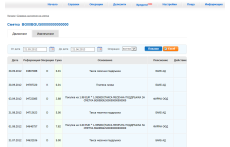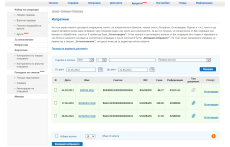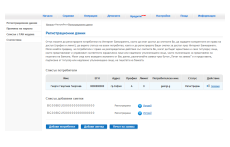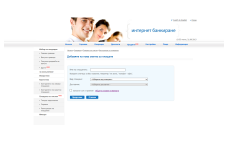Your local branch is now open. Whenever you want.
Internet Banking iNetBank: Partner for Success
Attraction of profitable business loans and deposits is at the forefront of commercial strategies in today's banking. The on-line iNetBank eBanking system is the best way to provide an easy-to-use, convenient and secure way of internet banking for you and your customers, whether they are physical customers, small businesses or large corporations. Nowadays, customers choose banking services and products to suit their needs. The most important thing for most of them is the convenience of "anytime, anywhere" to access bank accounts electronically via an online internet banking system. BankSoft allows you to exceed your customers' expectations by offering you just that - anytime, anywhere. Partnership is the basis for our commitment to the success of our customers with business of all sizes. With Banksoft as your reliable partner to provide access to accounts electronically, we can not only offer you the best online banking but also guarantee you customer loyalty, attract new customers, and increase your sales opportunities for additional banking services and products of already existing clients of the banking institution.
Our History: Digital Banking - Innovation with Legacy
With over 20 years of experience and expertise, over 200 consultants in various fields and technical experts, BankSoft provides the highest class of services across multiple industries. With market experience gained over the years, we know we can meet your needs. We have created a new Internet banking standard with the most advanced online e-banking technology in the financial industry. We help our customers improve their customer relationships through flawless and incomparable software solutions, provide their customers with access to bank accounts electronically, transform their business to a higher level, become the leaders of change.
Internet Banking: New Direction for your Success
The online system for eBanking iNetBank is built on a robust and flexible architecture with easy configuration and seamless deployment of multiple additional systems. Our mission is to provide Internet banking for all types of businesses through a highly adaptable and comprehensive platform for transferring and exchanging data over electronic channels. The online banking system developed by BankSoft is built on a flexible platform with the latest information transfer technologies electronically to enable you to innovate with cost-effective and market speed. With our Internet banking, banks can provide modern ways for their clients to exercise control over their finances or bank accounts in real time. iNetBank provides an option to customize every detail of an online system that gives each financial subject an adequate and unique user interface. With its intuitive features, iNetBank provides online financial and banking services to end-users in real time, giving an unmatched competitive advantage in the financial services sector.
Electronic banking system: Flexibility and cost effectiveness
The Internet Banking Platform allows banking institutions to serve the full range of online banking customers through a unified online system to reduce costs and increase efficiency.
Quality, Security, Reliablity:
BankSoft is committed to the highest level of quality and efficiency of software solutions. We provide an increased level of security beyond the usual "username and password" with much less administration than traditional models. We have designed advanced security and encryption standards to meet the most demanding banking standards for Internet banking.
Nowadays, banks are increasingly dependent on technology to meet all the requirements of their customers. Therefore, BankSoft has developed a modern online banking system called iNetBank that provides access to accounts electronically - time, everywhere. Thus, BankSoft provides an e-banking service that facilitates bank customers and provides convenience in providing banking services, increasing productivity, and reducing process execution time.
Our internet banking solution allows bank customers to access their accounts and dispose of them from their home or office without having to visit the bank. The software solution for e-banking gives customers the freedom to manage and access their bank accounts, exchange currency, request for cash withdrawals, order transfers, review of financial information, bank card information, account statements, balances and many others. Any customer who wants to use the application needs to be registered with the online Internet banking system. Upon registration, each user receives a username, a one-time password, and an additional authentication (Token, TAN or other) authentication for use of electronic banking.
BankSoft is committed to providing the best software solutions for its customers. Because each institution has its own standards, rules, and regulations, every installation of the on-line iNetBank Internet banking system is very specific to the customer's business model. Our software products, including iNetBank , are always customized to meet the specific needs of our customers, and thus BankSoft is able to deliver maximum end-user satisfaction.
Internet Banking iNetBank is designed to be easily adapted to the corporate design of the banking and financial institution.
-
User Profile
-
A user in the online Internet banking system is any individual who has access to client bank accounts and who has a unique username and password. The user has only access to the accounts of the clients to whom he is registered. For each user, a user profile for Internet banking iNetBank is created. The account is a standard set of rules pertaining to the user's work with client accounts.
- Financial report of account status in real time;
- Account statement by period;
- Detailed history of the user profile;
- Opening bank accounts;
- Closing bank accounts.
-
Payment Operations
-
Through the online e-banking system, each payment transaction can be sent on its own or in a group of pre-selected transactions and messages to the bank for processing.
DOMESTIC PAYMENTS
- BISERA and RINGS;
- Request for Direct Debit;
- Approval for Direct Debit;
- Declaration for payed social security;
- Standing orders.
INTERNATIONAL PAYMENTS
- Currency exchange - payment systems SWIFT, TARGET2, BISERA7, SEPA;
- Transaction in foreing currency between bank clients;
- Exchange currency between client's bank accounts (currency - purchase/sale).
INTERNAL BANK OPERATIONS (PAYMENTS)
- The online e-banking system allows for the execution of internal bank transactions at the payee's initiative in real time. Payments can be in any of the currencies used by the bank.
- Automatic operations - the software solution for Internet banking allows for the definition of rules (limits) on which basis funds are automatically transferred from one account to another.
-
Deposit Management
-
- Opening of a term deposit (promotional, preferential, etc.);
- Increasement of a term deposit;
- Decreasement of a term deposit;
- Closign term deposits;
- Automatic renewal of a term deposit;
- Information on deposits - interest rates, maturity, decline, accumulated interest (low / high).
-
Payments of Utility Charges
-
- Registration for payment of one-off and periodic obligations for utility companies;
- Checking/Notification of a utility service incoming bill;
- Paying current utility bills;
- Payments report.
-
Importing Payment Files
-
- Loan transactions;
- Budget transactions;
- Salary transactions
-
Card Management
-
- Bank card information (number, status, withdrawal limits, etc.);
- Available funds report
- Past transactions report;
- Last 10 transactions review;
- Withdrawals;
- Request for issue or reissue of a bank card;
- Blocking cards request;
- Request to change bank card limits.
-
Loans
-
-
Application for bank loan:
- Filling out documents;
- Checking status of application;
- Information on granted loans;
- Information on repayed loans;
- Conditions for loan approval.
-
Application for bank loan:
-
Messages
-
- Sending messages to the bank - user sent messages in free text format;
- Receiving messages from the bank.
-
Information
-
View of accounts, registered in the system:
- Detailed information for current status of all registed bank accounts
- Transactions information (export in .xls);
- Daily withdrawals (export in .pdf);
- Set up an account statement - the client can parameterize the periodicity of the e-mail preparation and sending of the statement - daily, weekly, monthly and other.
-
System Usage Information
-
-
Currency exchange rates of the bank:
- View of exchange rates (fix, buy, sell);
- Currency calculator;
- History of exchange rates.
-
Documents:
- View of documents, pending signing;
- View of documents, pending to be sent to the bank
- Review of documents sent to the bank, with their status / Sent, Post, Returned, etc. /;
- History of documents – tracing status of sent documents
-
Counterparties
- Index of counterparties for domestic payments
- Index of counterparties for international paymens
- Registration data - user and customer information, the duration of its access to the Internet banking platform;
- Guidelines and Terms of Use;
- Contact details of the bank
-
Currency exchange rates of the bank:
-
Settings
-
The Internet banking system provides the ability to manage additional authentication tools:
- ТAN code activation and verification
- Registering a Verified Electronic Signature;
- Request for digital certificate issue.
User management and access to bank accounts:
- Adding, removing and editing users, managing their user accounts, limits, billing rights;
- Change Password;
- Adding new accounts to internet banking;
- De-registration of accounts;
- Account nicknames
Notification Management
- Accounting operations;
- Pending loan repayments;
- Login to the Internet Banking System
-
Online Application
-
Through the e-banking application, banking customers have access to online forms:
- Request to issue a bank reference;
- Request for cash withdrawals;
- Request for currency rate;
- Request to open a bank account
- Loan application form;
- Other forms per bank request.
-
Security
-
The iNetBank Internet banking platform level of protection is extremely high. When using the software, maximum data protection is provided with the following means:
- Link protection - access is via an encrypted HTTPS protocol by using a server SSL certificate that also serves to ensure the identity of the server;
- Authentication of username and password;
- iNetBank monitors automatically for the duration of the password, and prompts you to change it in a specified interval;
- After 10 unsuccessful online banking attempts, access is denied for 15 minutes from the incoming IP address;
- The profile is automatically disabled after a certain number of unsuccessful entries;
-
Additional means of authentication. Additional means of signing and sending orders to the bank may be:
- Transaction Authorization Number (TAN) - Unique single use code;
- Token device registered to a profile
- Verified Digital Signature;
- Digital certificate + single-use SMS passwords;
- Digital certificate + Token device;
- Digital certificate + TAN code.
The main advantages of the online banking system offered by BankSoft are:
- Quick installation and integration of the platform;
- High return on investment
- Increase in annual revenue
- Reducing the cost of processing and servicing customers;
- Increased customer satisfaction;
- Removing existing data transmission and integration systems;
- The best user experience.